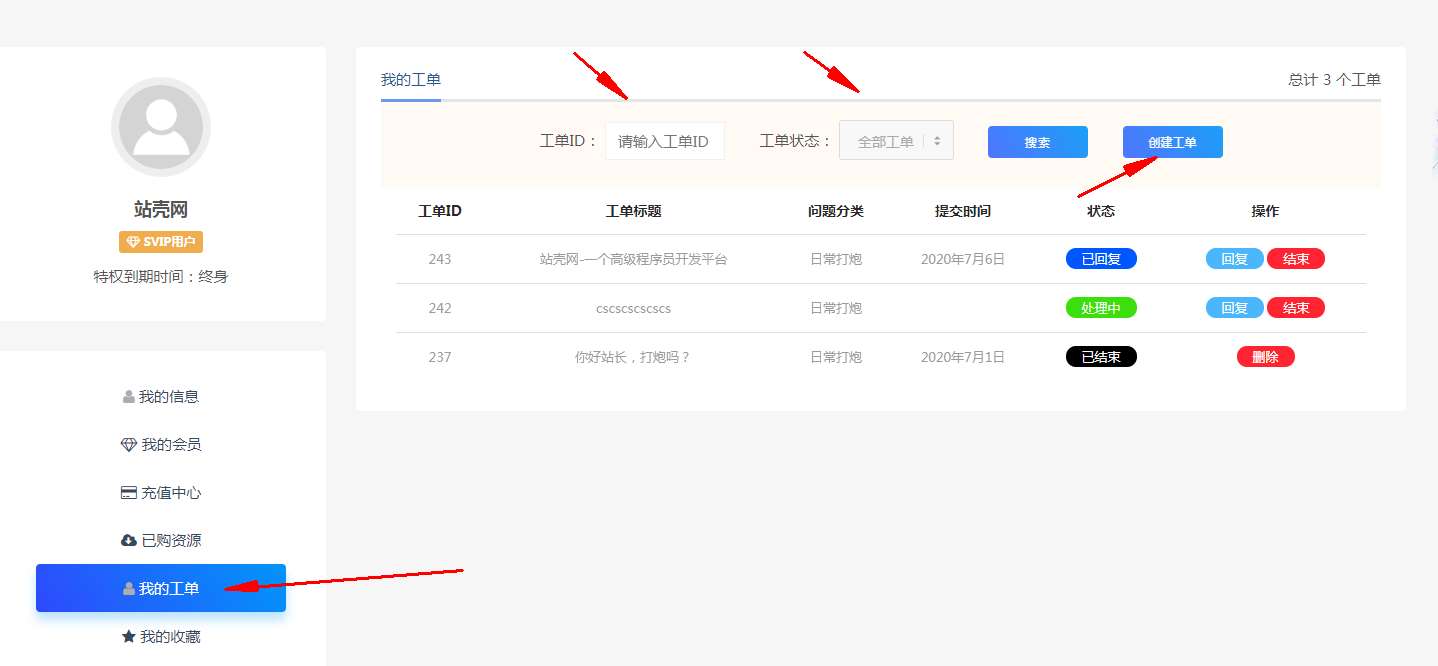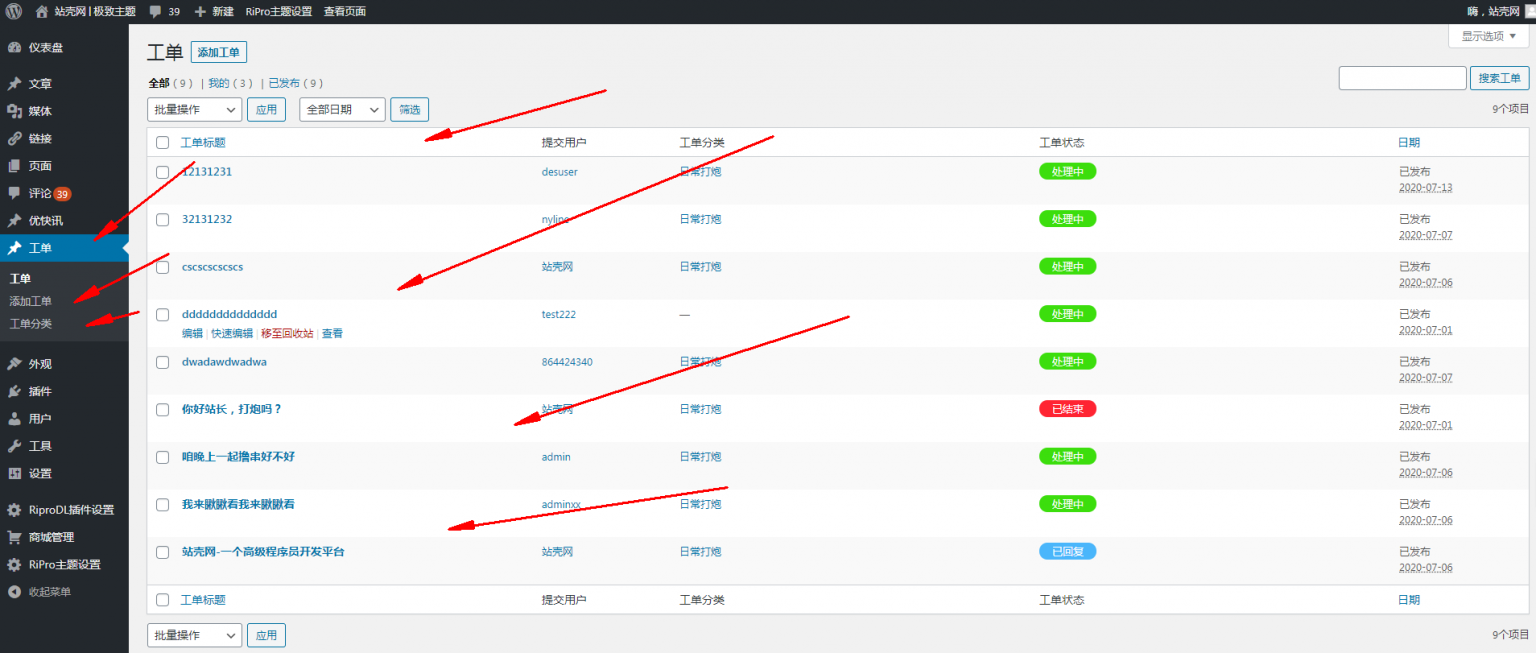· 超实用_ripro子主题工单系统如何使用? ·
1: How do users ask questions about work orders? Log in the account, enter the personal center, you can see my work order below, you can ask the webmaster questions
2: How does stationmaster reply? Enter the background – work order to see the user’s questions, and the editor can reply
Note: what is the work order system? Many small partners are not very clear about it. The work order is actually a chat box, such as asking the webmaster how to solve the problem, etc. the questions asked can only be seen by the webmaster and the users who ask questions, but others can’t see them. These still need to be researched and researched by ourselves, which will develop a very good powerful function
教程名称:
超实用_ripro子主题全屏统计幻灯片如何设置?
开始教程:
1:用户工单如何提问?登录账户,进入个人中心 下面可以看到我的工单,就可以提问站长问题了
2:站长如何回复?进入后台-工单 即可看见用户所提问的问题,编辑可进行回复等
注:工单系统是什么很多小伙伴不是很清楚,工单其实就是聊天框,比如提问站长问题如何解决等,提问的问题是站长和提问的用户才能看到,别人是看不到的,这些还是要自己研究研究,会发现挺好的一个牛逼功能